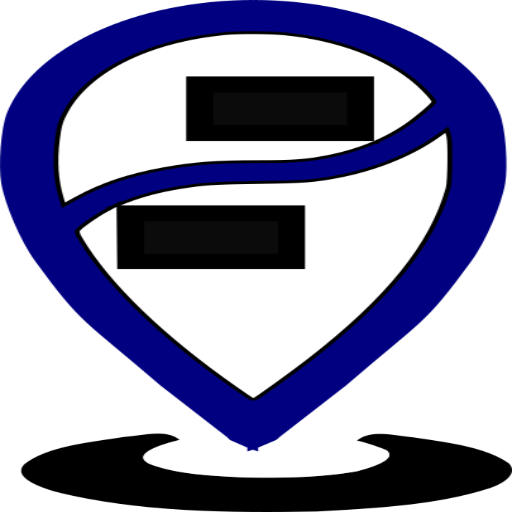FAQs Mobile
Mobile Application: Frequently asked questions
How to create an address object?
Go to menu, click on Create Address then click on where the address object is located. Alternatively, you can do a long press on the map.
How to create a road object?
Go to menu, Create Road and click on the location of the road coordinates on the map. Alternatively, you can turn on tracking if you want to record it more accurately.
How to create a land object?
Go to Menu, click Create Land and click on the land location coordinates on the map.
How to delete an object?
If you created the object and it has not been verifies, you can delete a land object by clicking on it, checking the delete checkbox and clicking OK.
What does Tracking do?
Tracking allows you to track to motion. When done, you can convert it to a road or land object. While tracking, you can let the tracking keep the same direction as your movement. This can then be saved or shared with others.
Can I share geographic data with someone?
Yes you can share data that you created or loaded by using the SHARE button.
I am in the middle of a survey and I lost internet connect
The map may not display properly. However, as long as you still have GPS signal, you should continue with your surveying. When finished, you should go to Local Save menu and save it locally on your phone. When you regain internet, you can load and Save.
Getting empty results so need to change data sources
To change the data source, go to menu then Settings. In Data Source, choose your preferred data source (Google, Open source, PaM).
Where can I find saved PaM data?
Open file explorer (My Files), go to Internal storage, PaM and you can see the various folders (KML, Pictures, Surveys).
How much does it cost to use the mobile applications?
It costs nothing to use the application and other software produced by PaM as an individual.
I am unable to save an object.
To save an object to our system, you need to enable GPS and you can only save an object when it is in the correct geographic location i.e. district and country. To change district and/or country, go to Settings. In addition, you may not have permissions to save to the district and/or country.
Can I edit an object?
No you cannot edit objects created. If you've made a mistake, you must delete the object and start again.
What file formats are supported on the app?
For now, we only support KML. If there are more than one data type, the priority is Point, LineString and LinearRing.
How do I turn on/off the display dimensions?
Go to the Settings menu and check or uncheck the "Show Measurement Markers" checkbox.
How do I turn on/off map scale?
To turn on or off the map scale, go to Settings menu and check/uncheck the Show Map Scale checkbox
I am unable to share with other PaM users
To share with other PaM users, you need to have the exact email address or phone number they are using on PaM. To test whether you app can send data, send to your PaM registered email address or phone number. If you do not receive the notification, please delete the app and re-install.
How do I know and/change my email address or phone number
To know your account details, go to menu/Settings and click on My Account. A new window will open, click on Update and fill out the new information. Then click Save on all the pages.
How do I change survey template?
Go to Setting, scroll down to Surveyor Properties and click on Modify, change the survey template type in the dropdown menu.